
When you think about hazards in the workplace, what comes to mind? Falling from heights, toxins and dangerous chemicals, and fire hazards? Although these dangers are very real, we tend to overlook one of the most common workplace hazards – improper ergonomics. Proper ergonomics in the workplace is an important part of staying safe and healthy at work. Whether you work in a warehouse or sit in an office, learning correct workplace ergonomics can protect you from injury and many headaches – literally!
Ergonomics In The Workplace: Top 10 Resources
Ergonomics is “the science of fitting a workplace to the user’s needs, ergonomics aims to increase efficiency and productivity and reduce discomfort” (source). Because ergonomics in the workplace is often overlooked, workers may not always have access to the resources they need. Continue on to see some of the best resources the web has to offer to help you understand workplace ergonomics, and decrease your risk of injury at work.
#1 – Workplace Ergonomics (Video)
This workplace Ergonomics video provides simple tips for reducing injury
Time To Use This Resource: 3 Minutes
This helpful video by Montana State Fund is short (less than 3 minutes) but packed with information. It introduces the viewer to workplace ergonomics, and provides dozens of helpful tips that workers in any workplace can use! Aside from the helpful information, you can enjoy the cute animation style this video uses, which also helps illustrate the various tips they outline in the video.
#2 – Seating Ergonomics (Infographic)

Take a Seat! Infographic; Image source – hovrpro.com
Time To Use This Resource: Less Than 1 Minute
This simple infographic provides an excellent visual for proper seating posture. In many workplaces – offices in particular – workers are seated for most of the day – usually in front of a computer. This can put a lot of strain on your back, neck, shoulders, and eyes. Learning to sit properly at work will help reduce muscle strain, which can lead to headaches, back pain, and other uncomfortable symptoms.
#3 – 10 Office Ergonomics Tips (Article)
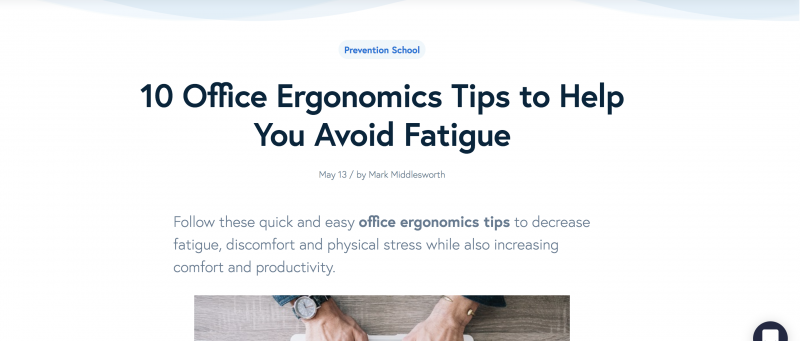
Screenshot from ergo-plus.com article on office ergonomics
Time To Use This Resource: Approximately 5 Minutes
Proper ergonomics in the workplace does more than just help prevent back or shoulder pain – it also helps prevent fatigue! When your body feels better, so do you. This article by ergo-plus.com provides 10 simple tips to better posture and to decrease fatigue and other symptoms while you work. This article is quick and easy to read and provides very helpful information on saving yourself from strain and pain.
#4 – Ergonomics at Workplace (Video)
Tips for getting the perfect desk set up at your workplace
Time To Use This Resource: 4 Minutes
This video by Just For Hearts outlines what the perfect desk should look like. It is a detailed video that provides exact measurements for things such as your monitor placement, and the best angle for your arm to be placed while working on your computer. It also provides lots of other helpful tips about the best possible way you can sit at your desk and reduce body and eye strain.
#5 – 9 Tips For a Healthy Ergonomic Workstation (Video)
Simple tips for better workplace ergonomics by Mayo Clinic
Time To Use This Resource: 3 Minutes
This excellent video by Mayo Clinic provides 9 tips for better ergonomics in the workplace. This video actually features Dr. Bridegan, a Certified Professional Ergonomist – so you know the tips you get from this video are straight from the professionals! This video focuses on proper sitting posture as well as alternatives that are more ergonomically friendly, such as standing workstations.
#6 – Correct Lifting Technique (Infographic)
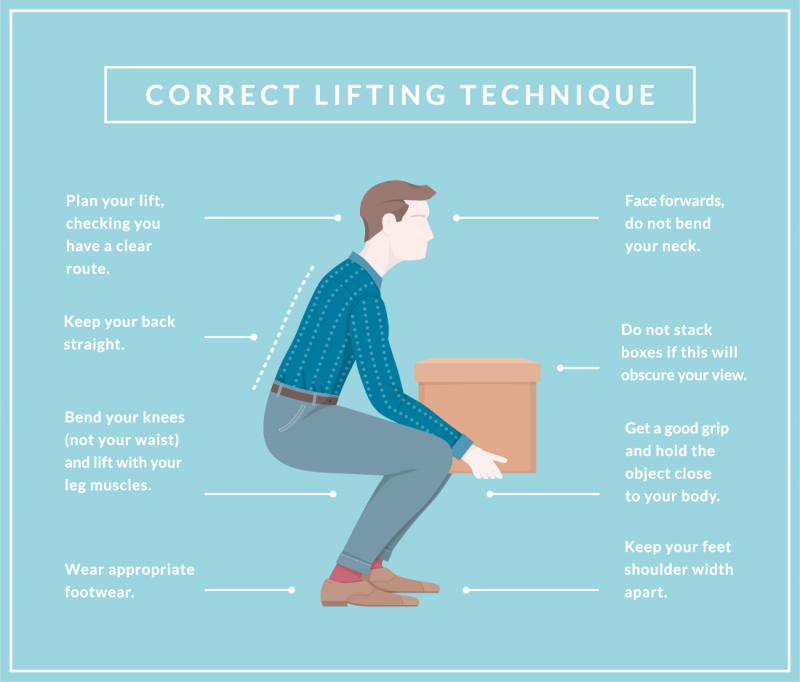
Proper lifting technique to avoid back injury or strain; Image source – Medium.com
Time To Use This Resource: Less Than 30 Seconds
Ergonomics is more than just proper sitting techniques! Lifting is also a big part of many workplaces, whether you work in construction and regularly need to lift heavy objects, or work in an office and simply need to move boxes of files every once in a while. This diagram shows what proper lifting technique looks like, and how to ensure each part of your body is in the right position to avoid injury or strain.
#7 – Office Ergonomics (Video)
Time To Use This Resource: 12 Minutes
This comprehensive video guide by SAIF Corporation provides viewers with detailed information about workplace ergonomics in the average office workspace. The video also shows various ways that you can bring great workplace ergonomics home with you! For example, they show how to reduce eye strain on your work computer – and how you can practice screen safety even when you are at home.
#8 – Ergonomics For The Home Office (Article)
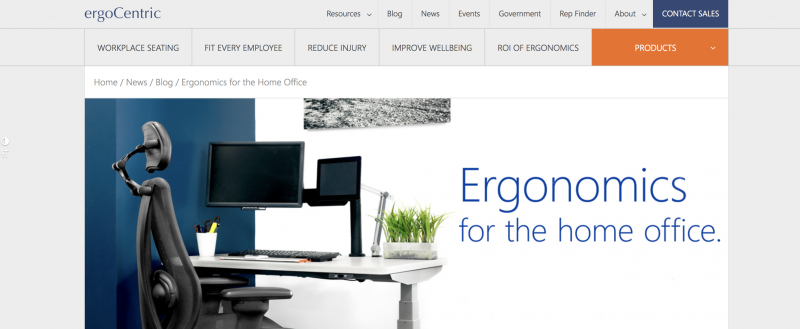
Bringing great workplace ergonomics to your home office; Screenshot from ergocentric.com
Time To Use This Resource: 10 Minutes
It is becoming more and more common for employees to work remotely, either entirely or partially throughout the work week. Although offices are often equipped with high-quality chairs, standing desks, and properly set up computer monitors, you will have to do all the work to ensure your home office is ergonomically friendly! This article by ergoCentric provides many great tips to get your home office ready for a full day’s work.
#9 – Standing Desk Ergonomics (Infographic)
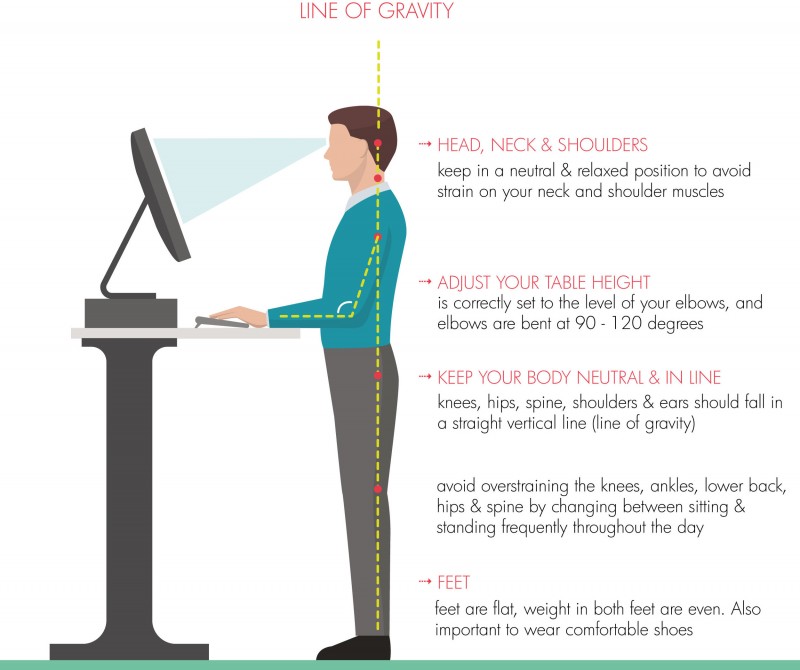
Proper ergonomics when using a standing desk; Image source – readysetstand.com.au
Time To Use This Resource: Less Than 30 Seconds
In many of the resources listed above, we see that ‘using a standing desk’ is often suggested as an alternative to sitting down at a desk. Although standing is better for us than long periods of sitting, that doesn’t mean any type of standing for long periods of time is great for you either! When using a standing desk, you must practice proper ergonomics as well. This diagram shows you just how to do that, and what position each part of your body should be in.
#10 – Standing Desks: Everything You Need To Know (Video)
Learn about the different types of standing desks and how to use them
Time To Use This Resource: 6 Minutes
This video provides an introduction for what you need to know about standing desks – and how to do-it-yourself if you would rather make one than buy one! It also shows many different types of standing desks, including some less traditional options, such as the treadmill or elliptical standing desk. The video also provides stats and information about both sitting and standing, and how to reduce the risks that come with the typical stationary 8-hour office workday.
Other Great Resources
-
University of Waterloo – Office Ergonomics Guide
-
WorkSafeBC – Office Ergonomics
-
Canadian Centre For Occupational Health & Safety (CCOHS) – Office Ergonomics
-
Ontario Chiropractic Association – Office Ergonomics
Health & Safety Training Can Help Your Workplace Ergonomics!
Workplace health & safety training is not just important – it is required by law in Ontario (and many other places around the world!) Although you may think that training such as working at heights, fall protection, or heavy machinery training is important, it’s good to remember that proper ergonomics training is important too! Work with a professional health and safety trainer to ensure your neck, back, and shoulders are all in good hands!

